The job of a Delivery Driver is focused mostly on the transportation field and delivery of various goods and products. They drive motorcycles, small trucks, and bicycles to pick up and deliver packages.
While using a delivery driver app, the drivers can easily manage their list of deliveries assigned to them and efficiently map the destination. Delivery orders are automatically routed to the designated drivers using the Delivery Driver App.

Drivers notified via push notification about new deliveries. Updates to the tracked deliveries and updated back to the delivery platform.
Let’s have a look at the use cases of a delivery driver app.
Use Cases of Delivery Driver App
We can check on different platforms where a delivery driver app can be used:
Shopify
Shopify is an eCommerce tool that allows you to create and develop an online store where you can manage, sell, ship, and promote your products. Using the service, you will get access to the admin panel where you can add products, process orders, and store data.
When the customer buys a product from the Shopify website, a notification will be received by the admin, customer, and delivery guy. The admin will notify the merchandise purchased by the customer and the credit details.
The customer will get a notification of when does the order gets delivered. The delivery guy gets a notification to pick up and deliver the ordered product with the location and details of the customer.
So how does the delivery process works in Shopify?
Only you want to do is integrate your Shopify account with the driver delivery app API and make the delivery faster. When an order placed on your eCommerce website, the orders will automatically list in the ‘My Deliveries’ section of the driver app.
Once the online delivery driver app integrated with your Shopify account, the driver gets the order notification automatically. Then the driver pick-up the order and deliver it to the customer on or before the delivery date. The driver has the option to update the status.
Clover
Clover is an integrated point-of-sale (POS) system. It designed for retailers of different categories. It is available in web-based and server-based versions and offers a mobile POS option in addition to countertop units. Using Clover, thousands of transactions can be run more easily and manages their inventory through a single solution.
Clover systems like the POS is painless to take payments as a small business. They back that up with decent customer service. We can recommend Clover to any small retailer who needs an easy POS setup and inventory management solution.
If the Clover POS system connected to any restaurant If the system connected with the delivery driver app, it will automatically show the driver a delivery ordered by getting a notification.
Trello
Trello is a web-based project management application where users can create their task boards with several columns and move the tasks between them. The columns include task statuses: To Do, In Progress, and Done. The tool can use for personal and business purposes.
Trello can be used in different areas including real estate management, software project management, school bulletin boards, lesson planning, accounting, web design, gaming, etc.
As per the Trello using areas, there can be a task assigned to collect project report, printed documents, or such kind of activities that one want to receive it and give it to you. In such cases, you can use the driver delivery app. Once you integrate with the driver app, the drivers will get the notification regarding the location and details.
Grubhub
GrubHub is an on-demand food delivery service and a unique online order delivery marketplace. There is a number of restaurants linked with the GrubHub online order network. You can select a restaurant based on location and order your food.
GrubHub gives users the ability to find delivery and takeout restaurants nearby in which they can order online for free.
If an online order placed in Grubhub, then they will notify drivers once the order is ready to pick. For a smooth delivery, you can connect the platform with the driver app.
Wix
Wix is a cloud-based web development platform with customizable website templates. It allows users to create HTML websites and mobile sites through the use of online drag and drop tools.
Users can add social plugins, e-commerce, online marketing, contact forms, e-mail marketing, and community forums to their web sites using a variety of Wix-developed applications.
If one who starts an e-commerce business or online marketing using Wix, then for the delivery of the purchased products in your eCommerce business, you can integrate your Wix eCommerce platform with the driver app. Then it will track the order and deliver it to the right place.
Publix
Publix Delivery lets you order groceries from your neighborhood using any device. The process can be completed in a few easy steps. Order your groceries from the connected grocery stores and schedule them for a particular time or day for delivery.
Same as online food delivery service, groceries can also be delivered by integrating your grocery delivery app with the delivery driver app.
Once you complete your order, it will notify the corresponding store and driver. The driver will collect your order from the store and deliver it to your doorstep without any struggles.
For easy delivery, you need the right map API for your online delivery app.
Do you need to connect your online platform with any delivery driver app?
Last-mile delivery is one of the biggest hassles involved in online selling. A delivery driver app is the best solution to optimize last-mile delivery for 3PL companies, restaurants, grocery stores, e-commerce companies, and many more.
Let’s have look at the Locologic Last-mile delivery app.
Locologic is a driver delivery app that can be integrated easily with any of the above use cases.
How does the Locologic Delivery Driver App Work?
In the Locologic delivery driver app, the driver can log in to the app using the user name and password.
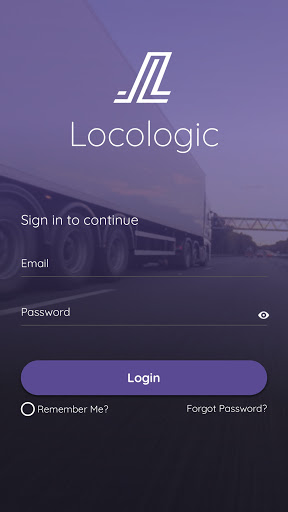
The newly assigned orders will list in the ‘My Deliveries’ section. A driver can pick-up the delivery and update the status as delivered and not delivered.
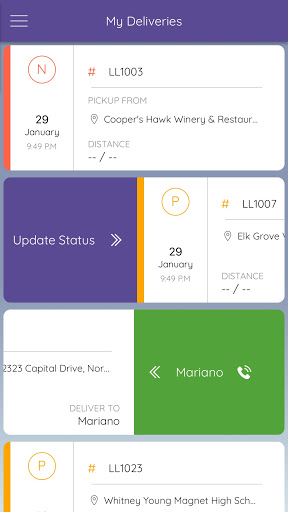
For ease of delivery, drivers can make use of the map for getting directions, the best route, and real-time traffic information.
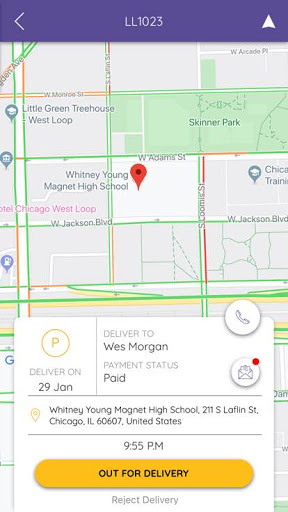
The contact information of the customer is given with a call button. Once the driver reaches the customer location, click the call button to let them know.
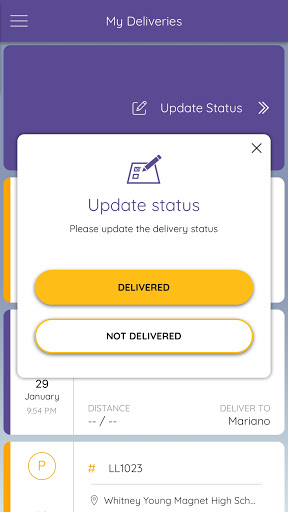
After delivery, the driver wants to update the status as delivered or not delivered or submit photos or comments as proof of delivery.
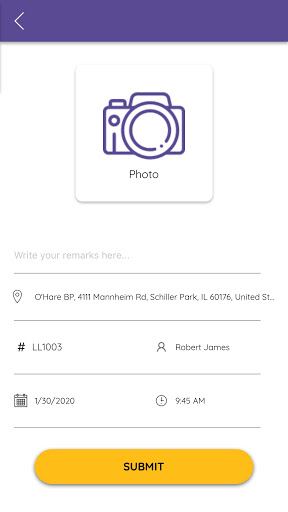
Wrap-Up
Hence you got the idea about the platforms that can be connected with a delivery driver app and how to connect it more easily. If you have an eCommerce store or online platform then all you want to do is integrate your website platform with the driver app.
Delivery driver app for Android/iOS are available in Locologic.
It’s true that last-mile delivery optimization can improve your logistics. Look at tips and optimization of last-mile delivery.
